Battle team
The Battle Team page can be accessed by hovering over the "Home" tab. On the Battle Team page, you can make up to 5 battle teams which you will use when Battling with other users.
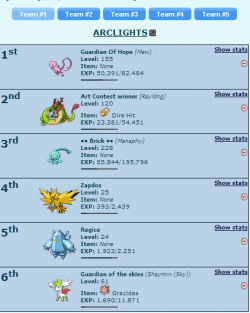
Creating a Battle Team
In each team, you can only add up to a maximum of 6 Pokemon. They will be the Pokemon you will use when you're battling with another user. When adding a Pokemon to a Battle Slot, it's Sprite, Name, Level, EXP Bar, and item will be displayed. You can also view the Pokemon's stats by clicking the "Show Stat" button.
Note: You cannot add/change/edit your battle team while you're in a battle.
To add a Pokemon to a slot, you will need to click the blue ![]() sign and then choose the Pokemon from your boxes.
sign and then choose the Pokemon from your boxes.
To remove a Pokemon from a slot, you will need to press the red ![]() sign.
sign.
To rename your Battle Team, you will need to press the ![]() icon.
icon.