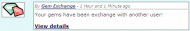Gem Collector: Difference between revisions
m →Getting Pokémon: Updated Gem Prices |
|||
| Line 27: | Line 27: | ||
|- | |- | ||
| style="border:1px solid #606060;text-align:center"|Easy | | style="border:1px solid #606060;text-align:center"|Easy | ||
| style="border:1px solid #606060;text-align:center"|'' | | style="border:1px solid #606060;text-align:center"|''10 Gems'' | ||
|- | |- | ||
| style="border:1px solid #606060;text-align:center"|Medium | | style="border:1px solid #606060;text-align:center"|Medium | ||
| style="border:1px solid #606060;text-align:center"|'' | | style="border:1px solid #606060;text-align:center"|''20 Gems'' | ||
|- | |- | ||
| style="border:1px solid #606060;text-align:center"|Hard | | style="border:1px solid #606060;text-align:center"|Hard | ||
| style="border:1px solid #606060;text-align:center"|'' | | style="border:1px solid #606060;text-align:center"|''40 Gems'' | ||
|- | |- | ||
| style="border:1px solid #606060;text-align:center"|Rare | | style="border:1px solid #606060;text-align:center"|Rare | ||
| style="border:1px solid #606060;text-align:center"|'' | | style="border:1px solid #606060;text-align:center"|''60 Gems'' | ||
|- | |- | ||
| style="border:1px solid #606060;text-align:center"|Starter | | style="border:1px solid #606060;text-align:center"|Starter | ||
| style="border:1px solid #606060;text-align:center"|'' | | style="border:1px solid #606060;text-align:center"|''100 Gems'' | ||
|- | |- | ||
|! scope="col" colspan="2" style="text-align:center;border:1px solid #606060; background: -webkit-linear-gradient(90deg, #CCCCCC, #FFFFFF) repeat scroll 0 0 transparent;"|Note: the pokemon may have one or two types. | |! scope="col" colspan="2" style="text-align:center;border:1px solid #606060; background: -webkit-linear-gradient(90deg, #CCCCCC, #FFFFFF) repeat scroll 0 0 transparent;"|Note: the pokemon may have one or two types. | ||
Revision as of 06:15, 9 August 2016
The 'Gem Collector' can be accessed by hovering over 'Town'. The Gem Collector is a man called Greg. He collects gems, and is able to give you a Pokemon for gems.In addition to that, he holds a gem exchange for all PokeHeroes users to utilize.
Kalos Pokemon
Greg sells Kalos Pokemon for a specific amount of gems, namely Fennekin, Froakie, Chespin, Espurr, Litleo, Xerneas, Yveltal and Zygarde
Gem Cauldron
The Gem Cauldron is a special feature where you can boil gems to make items. It is unlocked when reaching Trainer Level 7.
Getting Pokémon
At the bottom of the 'Gem Collector' page, you are able to trade your gems in for a Pokemon recorded in your Pokedex.

You are able to choose the Pokemon you want, and it will then show the amount of gems you own and the amount of gems you need. If you have the right amount of gems, the text will be green. If not, the text will be red. If you have the right amount, you press 'Trade', and you will recieve the Pokemon as an egg.
- The rarer the Pokemon is, the more gems you need to trade in!
- You cannot obtain event Pokemon from the Gem Collector.
- You can only obtain pre-evolved Pokemon.
| Rarity | # of gem per egg |
|---|---|
| Easy | 10 Gems |
| Medium | 20 Gems |
| Hard | 40 Gems |
| Rare | 60 Gems |
| Starter | 100 Gems |
| Note: the pokemon may have one or two types. | |
Remember that eggs obtained from the Gem Collector count towards your shiny chain!
Gem Exchange
In 'Gem Exchange', you are able to exchange your current gems with other users! There will be a list, showing other users offers. It will show what they will give, and what they want. If you have the gems they want, you may accept the offer, but if you don't, you can't,
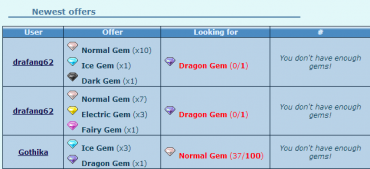
You are able able to set up your own offer by opening a 'Spoiler Box' at the top of the page.

On the left, you select the gems you are willing to give. It will also show the amount of gems you have. On the right, you select the gems you want.
Keep in mind, you need to make your offers fair! An offer like; x5 Water Gems - for - x50 Dragon Gems is not fair, and nobody will accept it.
Once you have made your offer, press 'Set Up'. Now other people can view it and will have the choice to accept the offer or not.
If you scroll down, you are able to view your offers, and you have the choice to decline the offer you set up.
How do I know if someone accepted my offer?
Once someone has accepted your offer, you will receive a Notification from the Gem Collector.