Rumbling: Difference between revisions
mNo edit summary |
No edit summary |
||
| Line 1: | Line 1: | ||
[[CATEGORY:Page]] | [[CATEGORY:Page]] | ||
Rumbling is one of the main features of Pokéheroes. It allows users to find Pokedollars [[File:Pokedollar.png]] and items, such as berries, [[honey]], boxes, keys & gems. It is still in beta stage, meaning that some features, like battling wild Pokémon are not available yet, but will be soon. | Rumbling is one of the main features of Pokéheroes. It allows users to find Pokedollars [[File:Pokedollar.png]] and items, such as berries, [[honey]], boxes, keys, Star pieces & gems. It is still in beta stage, meaning that some features, like battling wild Pokémon are not available yet, but will be soon. | ||
__TOC__ | __TOC__ | ||
== How to access == | == How to access == | ||
Revision as of 21:04, 26 March 2014
Rumbling is one of the main features of Pokéheroes. It allows users to find Pokedollars ![]() and items, such as berries, honey, boxes, keys, Star pieces & gems. It is still in beta stage, meaning that some features, like battling wild Pokémon are not available yet, but will be soon.
and items, such as berries, honey, boxes, keys, Star pieces & gems. It is still in beta stage, meaning that some features, like battling wild Pokémon are not available yet, but will be soon.
How to access
The Rumble base can be accessed by hovering over the Town tab located at the top every page, provided you have at least one ![]() Explorer bag.
Explorer bag.
Sending Pokémon in a rumble mission
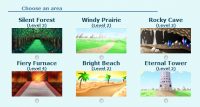
The number of Pokémon that can be rumbling at the same time is determined by the number of ![]() Explorer bags owned by you, up to a maximum of 6 simultaneous Explorer bags.
Explorer bags owned by you, up to a maximum of 6 simultaneous Explorer bags.
When sending a Pokémon out for rumbling, three options will be given to choose from:
- The Pokémon you want to send: Click on a Pokémon to select it. It won't disappear from your party or storage boxes, but the Pokémon will be busy.
- The area you want to send them in: There are six possible areas, and the types of items available are different on each area.
- How long will last the mission: Rumble missions can last from 5 minutes or up to 12 hours. The longer the time the Pokémon is out, the better the result.
Getting explorer bags
There are three possibilities to obtain explorer bags:
- From the Item Shop. One Explorer Bag can be bought under the Special Items tab.
- From Rumbling. Sometimes a Pokémon may find an additional explorer bag while rumbling.
There is another method, but it is kept unknown, so it won't be shared here and it should not be shared if it is known.
Rumble Areas levels
Rumble areas will gain EXP every time they are explored (expreesed by %). If an area is fully explored, a new level of it will be unlocked.
As the level of an area increases, the rumbling results in that area will be better.
Rumble Overview
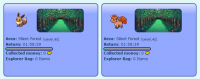
The Rumble Overview allows you to see the progress of the current rumble missions, and also allows to retrieve a Pokémon when the mission is finished.
Information
This page displays all the Pokémon that are currently in a Rumble mission. On each Pokémon, the following is displayed:
- The area it is exploring.
- The time needed for the Pokémon to return, along with a progress bar.
- The amount of Pokédollar found by the Pokémon so far.
- A list of the items found, by clicking over the number of items found.
Retrieving Pokémon
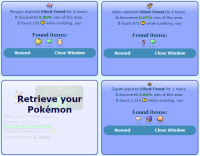
When the Pokémon is back, there will be an option of retrieving it. You cannot retrieve Pokemon while they are exploring an area.
Doing so will place all the items in your Item bag and add the Pokédollars to your account.