Notifications: Difference between revisions
| Line 35: | Line 35: | ||
=== Trending Hashtags === | === Trending Hashtags === | ||
This section displays most commonly used Hashtags in the past several days. | This section displays the most commonly used Hashtags in the past several days. | ||
=== Feeds from *your country set* === | === Feeds from *your country set* === | ||
Revision as of 17:35, 28 January 2019
The Notifications page allows you to keep track of your party and informs you about some important happenings in the site.
How to access
You can access the Notifications by hovering over the Home tab located at the top of every page. Alternatively, you can click the ![]() notification icon located at the top userbar to access.
notification icon located at the top userbar to access.
Page breakdown
Party

At the top of the page, you can view your Party, which will refresh automatically.
Notifications
The notifications inform you of different things of the site. You can filter them at the right of the page.
You are also given the ability of writing a feed here, like you do in your userprofile.
Note: These do not refresh automatically. You have to manually reload the page to see new notifications.
- Social: Feeds from people you have added to your friendlist, as well as your own feeds.
- News: New announcements on the index page or important announcements announced by the administrator (like new Herotalks).
- Forums: New posts in threads you are subscribed to.
- Rumbling: Your Pokémon return from Rumble missions, or when something important is happening to your rumbling Pokémon.
- Daycare: Your daycare couple breeds a new egg for you or when you daycare runs out of credit.
- Global Trade Station: You receive an offer to one of your trades and if your offer in a trade has been either accepted or declined. Wonder trade reports are included here.
- Auction house: You are outbid in an auction and auctions you are bidding on expire, along with the result.
- Gifts: Gifts from other users, like Pokédollars, nuggets or plushies.
- Other: Notifications from the Game Center, Tall Grass, Pokéradar, etc. Most of these can be disabled.
The ![]() notification icon will alert you as soon as you have a new notification, regardless of the kind of notification.
At the right of page, there are some daily statistics, displaying your interactions made and received, your forum posts and the eggs hatched during the day.
notification icon will alert you as soon as you have a new notification, regardless of the kind of notification.
At the right of page, there are some daily statistics, displaying your interactions made and received, your forum posts and the eggs hatched during the day.
Pokeheroes Facebook

On the right hand side of the Notification Page, there will be a PokeHeroes Facebook widget. It will display all the newest posts made on the PokeHeroes Facebook page. You do no have to be registered/logged into Facebook to view these on Pokeheroes.
Daily Statistics
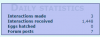
Under the PokeHeroes Facebook Widget, you are able to see your daily statistics. It shows how many interactions you have made in a day, how many users have returned interactions to you, how many eggs you have hatched, and how many forum posts you have made on the Forums.
Note: If you hatch an egg, and then release the Pokemon, it will not be counted towards the daily stats. However, if you keep the Pokemon, it will count towards the stats.
Notification Wall
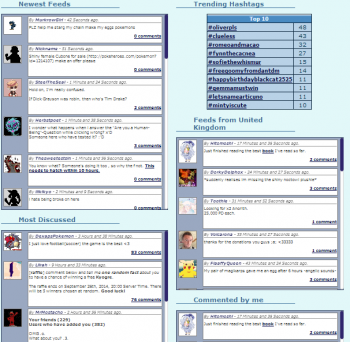
The Notification wall is a page which displays feeds from the whole community of Pokéheroes. It can be accessed on the right hand side of your Notifications Page.
Trending Hashtags
This section displays the most commonly used Hashtags in the past several days.
Feeds from *your country set*
If you have set a country in the "Country Settings" page (Accessed through the "Settings" tab), you will see feeds posted from other users who have set the same country you have set.
Example: If you have set United Kingdom as your country, you will see feeds posted by people who are also from United Kingdom.
Newest Feeds
This section simply displays newest feeds made by everyone. (Site Wide)
Most Discussed
Shows most discussed/most commented on feeds. The feeds there will be displayed only for a couple of days.
Commented by me
Displays the feeds you have commented on recently.