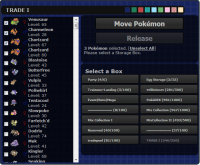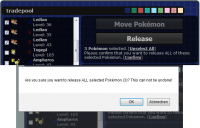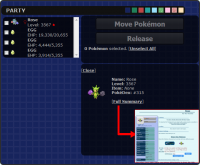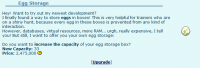Storage Box
You can move one or more Pokémon around boxes and the party, release them into the wild or go directly to their summary pages. You can also and put your eggs into storage for later hatching.
Contents
General
The first row on the top shows the Box' name (PARTY) and a selection of different background patterns for your box. To change the background, click on one of the patterns and you are also able to give every box a different background.
When you go to the Storage Boxes it will always show your party as default on the left side.
It gives you a lot of information on your eggs and Pokémon.
You can see the EHPs an egg has reached till now and how many it needs to hatch (0/5,355).
The Pokémon's icon is displayed with it's name (original or your nickname), the current level and it's gender.
You can also see if your Pokémon is a shiny (![]() ), a mega/able (
), a mega/able (![]() ) or if it's holding an item - these are displayed with little icons.
) or if it's holding an item - these are displayed with little icons.
Your Pokémon are listed by their numbers in the National PokéDex, exept for your Party.
The right side shows you the options to move or release one or more Pokémon at once and below an overview of all your boxes is diplayed with their names and capacity (number of Pokémon/total Pokémon which can put in this box).
If you like to search for a specific Pokémon by it's name/nickname you have to scroll down and search for yourselfe or use the combination Ctrl + F on you keyboard, because there is no other search option at the moment.
Select a Box
To view a specific box click on the Box name on the right side below 'Select a Box' and it will dispay all Pokémon currently sitting in that box on the left side, listed by their National Dex Number.
Moving Pokémon/Eggs
To move one or more Pokémon from one box to another you have to selcet them by clicking on the little check box to the left of the Pokémon icon and click on 'Move Pokémon' on the right. After that it will give you the number of Pokémon you selected and the option to [Unselect All] at once. To actually move the Pokémon, you have to click on one of the boxes below. If you successfully moved the Pokémon it will inform you that X Pokémon have been moved.
Releasing Pokémon/Eggs
To release one or more Pokémon you have to select the Pokémon by clicking the check box to the left of the Pokémon icon and click on 'Release'. Now it will show you how many Pokémon you selected and the option to [Unselect All] at once. Before your Pokémon will be released you need to confirm your action by clicking on [Confirm]. To be sure you didn't accedentally clicked on the 'confirm'-link a pop up message will appear and ask you again to confirm the action.After this all the selected Pokémon are released into the wilde permanently and can't brought back.
Pokémon Information
If you wish to see some information on your Pokémon you need to click on it's name/nickname to open the mini summary on the right side. Beside the Pokémon's sprite will appear a list with it's name, current level, if it's holding an item or not and it's PokéDex Number.
By clicking on the [Full Summary] link you will be directed to the site you also reach by clicking on the Pokémon sprite on your user profile.
To get the Storage Box Selection back on display just click on [Close] above the Pokémon sprite.
Bill's House
To enter Bill's House click on the link above the Storage Box.
Here you can arrange the names and order of your Pokémon Storage Boxes and increase the capacity of your boxes and egg storage box with PokéDollars.
Storage Box Manager
In the first column the box manager allows you to change the name of you boxes up to 16 letters/symbols.
The second and third column shows the capacity level and max. Pokémon capacity of your box and the extend capacity with the new capacity and price. There are 4 levels in total.
Level 1 - max. Pokémon: 100 - default level after buying a new box
Level 2 - max. Pokémon: 250 - extend fee 150,000 ![]()
Level 3 - max. Pokémon: 500 - extend fee 200,000 ![]()
Level 4 - max. Pokémon: 1,000 - extend fee 250,000 ![]()
With the last column you can order your boxes around by clicking the up/down arrows.
After you are done managing your boxes, don't forget to click 'Save changes'!
If you would like to buy a new box you can to that below the Storage Box Manager by clicking on the button. The current price for the new box is displayed below the button.
The max. price for a new box is 350,000 ![]() . Every following box will coast the maximum.
. Every following box will coast the maximum.
Egg Storage
The Egg Storage is especially for shiny hunters very useful. If you accedentally adopt an egg which will break your chain, you can put it in the Egg Storage, so none can interact with it and it won't hatch till you put it back in your party later.
You have to buy Egg Storage Boxes with PokéDollars.
The first Egg Storage costs 75.000 ![]() .
.
The next capacity costs 75.000 ![]() + 75.000
+ 75.000 ![]() = 150.000
= 150.000 ![]() .
.
The price to increase the capacity is always the fee of the last capacity plus an additional 75.000 ![]() .
.
There is no limit, you can increase your capacity as high as you like, but unlike the Pokémon Box Storages there is not a price maximum for the Egg Storages!
To increase the capacity you have to click on the [Update] link at the bottom, the page will reload and show you the 'New Capacity' and it's price for the next Egg Storage at the bottom.