Union Room: Difference between revisions
mNo edit summary |
|||
| (One intermediate revision by the same user not shown) | |||
| Line 14: | Line 14: | ||
[[File:UnreturnedFavors.png|150px|thumb|left|Some unreturned favors.]] | [[File:UnreturnedFavors.png|150px|thumb|left|Some unreturned favors.]] | ||
===View unreturned favors=== | ===View unreturned favors=== | ||
On this page you get the | On this page you get the Pokémon/Eggs listed that are from users who have interacted with you but haven't received any click-backs from you today. You can show these Pokémon/Eggs in a list of 25, 50 or 100. By clicking on the Pokémon/Egg you are able to interact with it and return the favor, the top left of the page shows you how many unreturned interactions are left. | ||
===Newest Adoptions=== | ===Newest Adoptions=== | ||
| Line 21: | Line 21: | ||
===Clicklists=== | ===Clicklists=== | ||
This is an alternative and easier way to interact with a lot of | This is an alternative and easier way to interact with a lot of Pokémon/Eggs. To start one of these clicklists, you just click on the ''Load'' button and start clicking. The amount of clicks needed to complete a certain clicklist is shown next to the load button. You have the choice between 6 different clicklists: [[File:DefaultClicklists.png|200px|thumb|right|All the Default Clicklists.]] | ||
*Online Userlist Clicklist | *Online Userlist Clicklist | ||
*Unreturned Favors Clicklist | *Unreturned Favors Clicklist | ||
Latest revision as of 05:13, 17 November 2020
The Union Room is a page with information about Interacting and the people on Pokéheroes. It can be accessed by going to the Community Tab and clicking on Union Room.
Interaction Panel
Interaction Stats
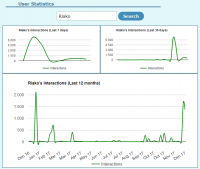
On here you can find not only User and Global Statistics, but also the total amount of interactions done since the beginning of Pokéheroes (top right of the page).
You can type in any username and look at their total interactions done on each day (for the last 7 days, 30 days and 12 months). The second part is about the Global Statistics, so all interactions on Pokéheroes. You can find the total number of interactions done each day for only the last 30 days. The average number of interactions for the last day is listed by how many are done each hour. Note: All statistics are updated every day at midnight.
View who's online
This is a list with people that have been online for the past 15 minutes. You can see their username, their last activity as well as when they were last seen online. At the top left of the page you can also see the total number of people currently online.

View unreturned favors
On this page you get the Pokémon/Eggs listed that are from users who have interacted with you but haven't received any click-backs from you today. You can show these Pokémon/Eggs in a list of 25, 50 or 100. By clicking on the Pokémon/Egg you are able to interact with it and return the favor, the top left of the page shows you how many unreturned interactions are left.
Newest Adoptions
This page shows you every Egg that has just been claimed/adopted. Just like the unreturned favors page you just click on the Egg, interact with it, and help it hatch.
Clicklists
This is an alternative and easier way to interact with a lot of Pokémon/Eggs. To start one of these clicklists, you just click on the Load button and start clicking. The amount of clicks needed to complete a certain clicklist is shown next to the load button. You have the choice between 6 different clicklists:
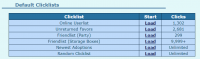
- Online Userlist Clicklist
- Unreturned Favors Clicklist
- Friendlist (Party) Clicklist
- Friendlist (Storage Boxes) Clicklist
- Newest Adoptions Clicklist
- Random Clicklist
You also have the choice to Mass-Click a certain user. This is easily done by typing in their name in the Username box and then click on the Mass-Click button to start clicking.
Related Links
Referred Users
This page shows you all users you have referred to this site, and how to refer someone.
Premium members
This is the full list of all current Premium Accounts. The people at the bottom of the list are the ones that will run out of premium the soonest, while the people at the top of the list are the ones who can enjoy their premium membership for the longest.
Staff Members
This list shows all current Staff Members. You can see their Username, their Position and a small description about themselves. This page can also be found on the Pokéheroes Wiki → Staff Members.
Extra Interaction Information
At the bottom of the Union Room Page you can find the answer to three questions:
- What is interacting?
- Why should I interact?
- Tips for interacting.
This information can be very useful when you're starting out and don't know what Interacting is.
But remember the rules: Using a Bot/Auto-Clicker/etc. is forbidden!!